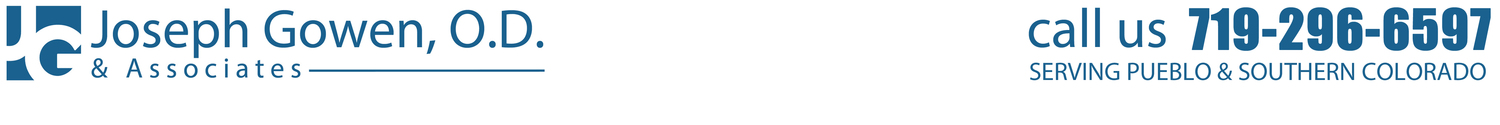5 Quick Ways to Reduce Computer Eyestrain
/by Joseph Gowen | Optometrist, Pueblo, Colorado
Eyes aching after a day at work? You’re not alone – 50 to 90 percent of people who work on a computer screen have at least some symptoms of eyestrain.
Kids aren’t immune, either - especially if they stare at portable video games or computers throughout the day.
What Causes Eyestrain?
Strain is caused by the repetitive motion of your eyes as they flick back and forth across a computer screen. People with computer-related eyestrain experience a range of symptoms that include:
· Blurred vision
· Double vision
· Dry, red eyes
· Eye irritation such as burning or itching
· Headaches
· Neck or back pain
· Watery eyes
· Increased sensitivity to light
The good news is there’s no evidence that computer-related eyestrain causes long-term damage. Even better, there are several simple steps you can take to reduce the strain.
How to Reduce Eyestrain
1) Get a good monitor. A large LCD monitor (at least 19 inches) with high resolution will keep your eyes from getting too tired. There is no such thing as a proper monitor setting – adjust the contrast, brightness and text size until you feel comfortable. Reduce the blue light and adjust the monitor brightness to best fit the other light in the room.
2) Use proper lighting and minimize glare. Avoid sitting with windows directly behind or infront of the screen. If possible, use a table lamp on either side of your monitor and don’t work in the dark. Consider getting a screen filter if you can’t control the lighting in your workspace.
3) Blink more often. People tend to blink less while working on a computer. Making a conscious effort to blink will keep your eyes from drying out and will reduce irritation. Ask your doctor about artificial tears that will moisten your eyes and make them feel better.
4) Take frequent breaks. A few minutes away from your computer each hour goes a long way to relieving your eyes. Plan ahead and segment your work, using other tasks to break up long computer sessions.
5) Consider computer eyewear. Computer glasses are different than your everyday glasses. The prescription is set to your monitor distance so your eyes can focus more comfortably.
Still Struggling with Eyestrain?
It's time to see your doctor if you still experience:
· Eye discomfort
· Noticeable change in vision
· Double vision
· Headaches
Your doctor will troubleshoot your eyestrain and help you get the relief you need.